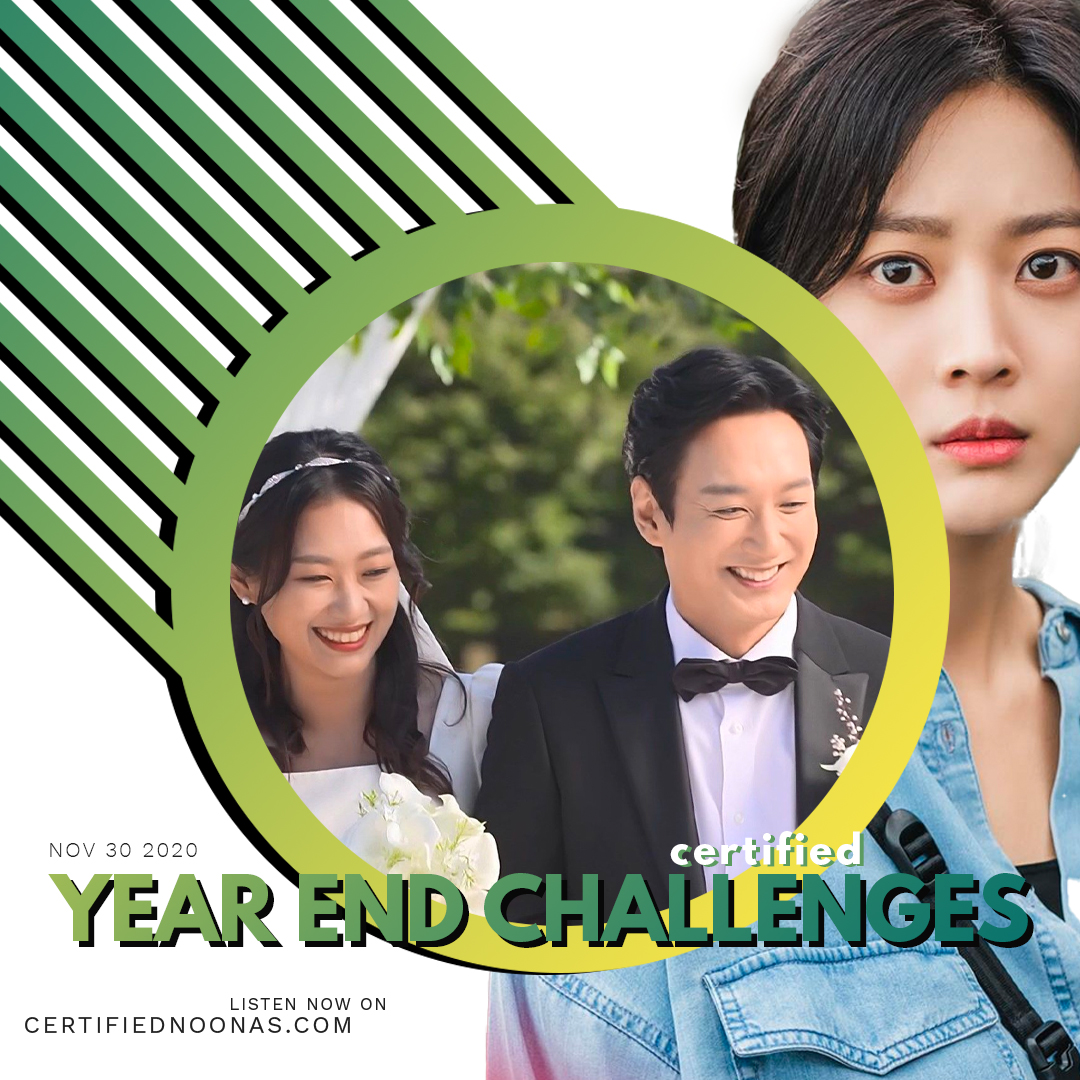[Many Asian drama watchers already use MyDramaList, this post is for the folks that still have yet to do so.]
We discuss MyDramaList (or MDL for short) all of the time on the podcast when we’re talking about dramas. We even joke that we’re not sponsored by them despite how often we bring them up.
Why do the Noonas talk about that site so much?
All four of us use the website a lot in order to organize and track all of the different Asian dramas, movies, and variety shows we consume. We also have a designated Certified Noonas account so we can share lists of titles that we discuss on our podcast episodes.
Though parts of it are imperfect, it’s the best centralized place to easily find all of the information we need: drama airing dates, cast info, actor pages, plot summaries, user reviews, and more.

Is it easy to use?
At first the sheer amount of information and at-times picky search limits on the site can seem daunting (as most new things can). However, once you tinker with it a bit it’s easy to get the hang of the basics and start creating your watch lists in no time.
How do I sign up?
Simply hop over to the MyDramaList site and click ‘Sign Up’ in the upper right-hand corner. Then create an account just as you would on any other website.
After signing up, the upper right-hand corner icon has a drop down menu, and that’s the easiest spot to navigate from. From there you can go to settings and customize your profile, if you wish, or adjust any other account information.
How do I add dramas to lists?
To get started on finding dramas, go up to the search bar near the top of the page and type in the title (or actor) you’re searching for. (Sadly you do need to be very careful about correct spelling and spacing.) Once you find the result you want, click it to go into the listing.
To add the drama to a watch list look under the drama’s listing/profile picture and click the blue button that says ‘+Add to List’. From there, use the Status drop down list to pick which list you want to add that drama to, then fill out if you’ve watched any of the episodes, if you want to rate it, and if you have any notes (there’s also an advanced section if you want to get really fancy), then click submit.
Now to see where that drama ended up, you have two options:
1- Go to your upper right-hand icon and drop down your menu, then click ‘My Watchlist’ or
2- Go to your profile and under your profile picture click ‘username’s List’.
You should see the drama listed under whichever heading you saved it under. If you want to change where it is or anything else about that drama title info, click the edit button to the right of the title. Also, you can click the title itself to be taken to the drama listing page.
This is a lot to process.
At this point you might be feeling overwhelmed on the website. That’s totally understandable! Take breaks, put it away and come back whenever you want to continue tinkering with it. Please do not stress yourself as you learn something that is just a tool for a hobby you should be enjoying.
If you have any questions or need some guidance, feel free to reach out to us and we will do our best to help. Just drop a comment below, or hit us up on Twitter, Instagram, MyDramaList, or email us at certifiednoonas@gmail.com.
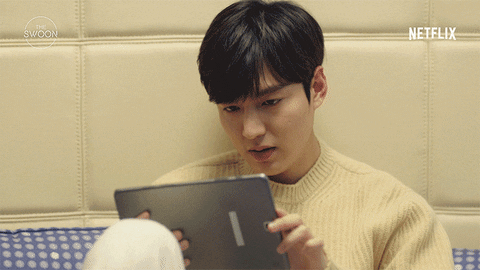
Wait, there’s more?
There’s a lot more content on the site, such as: custom lists, articles, and discussion boards. Between exploring the main home page, your profile, and using the upper right-hand icon drop down menu you should be able to get to mostly everything.
They also have a mobile app! If you’d like to try your hand at the app: visit your app store, search for ‘MyDramaList’ and download as you would any other app.
Anything else?
Please be aware that the information on MyDramaList is submitted by users, much like Wikipedia. Therefore there will be empty listings or flaws in the information that’s shared.
An example of this would be the tags that are listed under the drama summary on a drama listing page: People put whatever tags they believe fit the drama, which is supposed to indicate the genres or tropes for that drama. But just because one of the tags listed on a drama is ‘rom-com’, for instance, doesn’t necessarily mean that’s 100% true. Just be mindful of this when perusing the site.
Hope you found this helpful if you’re starting out on MyDramaList!